Installing opencv 2.48 on Win 7 and VS2012
1) Download from Sourceforge
2) Extract to C:\, it would be @ C:\opencv\
VS2012
1) Insert the include folder into the additional library configuration
4) Last is to add the correct version build/bin to the environment variable PATH. Impt!!! Restart VS2012 for the new PATH to take effect.
2) Extract to C:\, it would be @ C:\opencv\
VS2012
1) Insert the include folder into the additional library configuration
2) Add the addtional linker libraries to the linker.
Note: Check if your project is x86 or x64, do not add the wrong opencv directory. Will cause numerous linker error to surface.
3) Add the below core libraries files so that the linkers can find it
Note: 231 means v 2.3.1 (change it to the version you downloaded)
4) Last is to add the correct version build/bin to the environment variable PATH. Impt!!! Restart VS2012 for the new PATH to take effect.
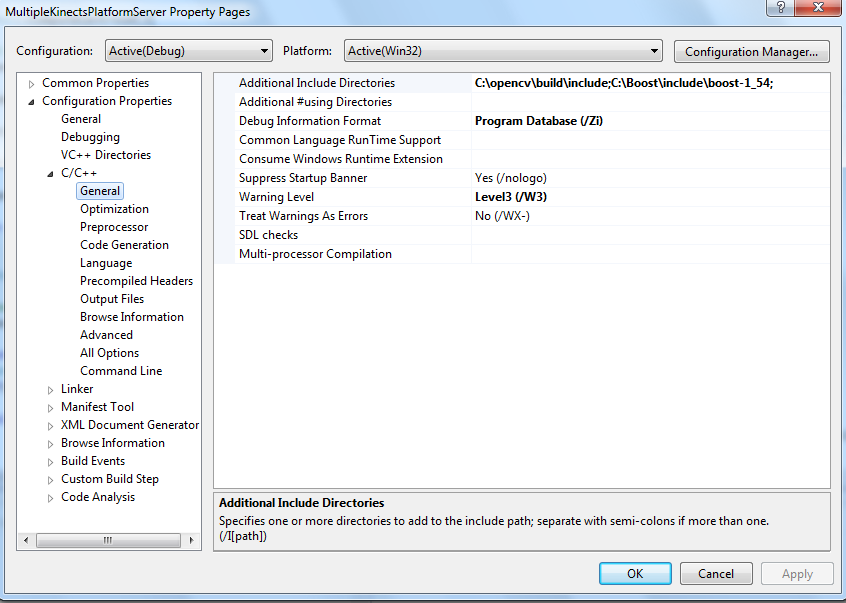




Comments
Post a Comment